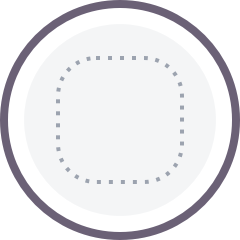We encourage all of our users to disable public chat as soon as they enter our website, to avoid being contacted, or disturbed, by our visitors. To deactivate the chat, and be invisible, just click on the gear symbol, near the word Chat, in the Chat Module, and click on Turn off the chat. This way, you will be invisible, and you will not be disturbed. To reactivate the Chat, just click on the off and on symbol, in the Chat Module, or just click on the Chat Module bar, and you will be available again. You can also choose not to be disturbed by clicking on Do Not Disturb, again by clicking on the gear symbol, near the word Chat, in the Chat Module. In this way, you will be invisible, but you can contact anyone who is visible, to chat, if necessary. By clicking again on Do Not Disturb, you will be visible again, and available to everyone.
We advise you to use our chat, only for urgent cases, and of real need, and to respect our communication rules. Thank you.
Post is under moderation
Stream item published successfully. Item will now be visible on your stream.